
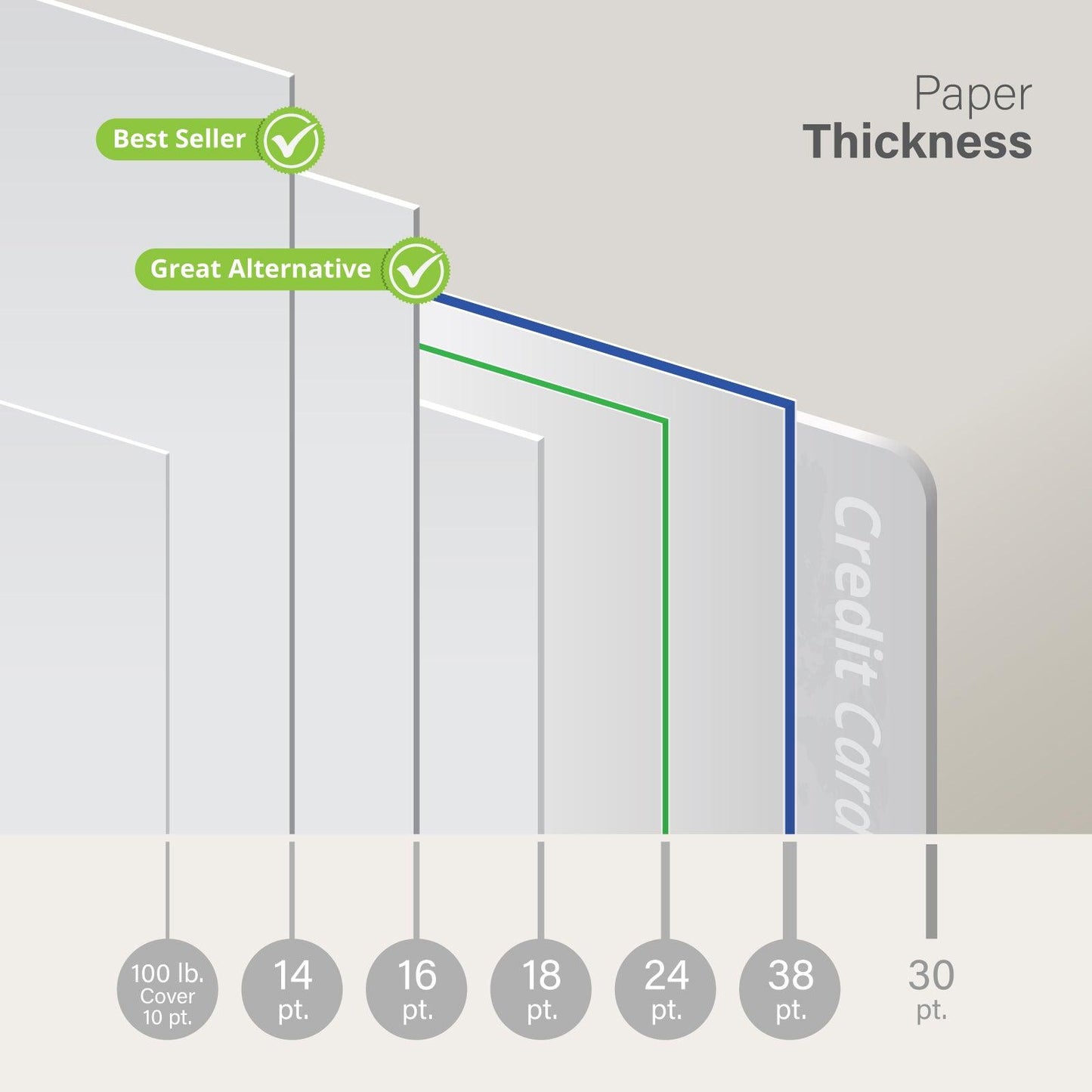
Collapsible content
Overview
Postcards 16pt + UV
| Paper Type |
95 Bright 16pt C2S Stock |
|||||||||||||||||||||||||
| Coating |
High Gloss UV coating |
|||||||||||||||||||||||||
| Color |
Full color CMYK: 1 sided (4/0), or 2 sided (4/4) |
|||||||||||||||||||||||||
| Quantities |
Ranges from 25 to 100,000 |
|||||||||||||||||||||||||
| Sizes |
|
|||||||||||||||||||||||||
| Finishing |
Cut to size and box. |
|||||||||||||||||||||||||
| File Type |
Print Ready PDF file |
Download Template
Click on the link below and download the appropriate size template for your order.
File Prep
Step 1
Ensure the file matches the product's required dimensions. Ensure that the artwork is created in CMYK 300 dpi with 1/16 inch bleeds on all sides.
Step 2
Make sure that all images are embedded, and that all the text is outlined.
Step 3
Export all files into PDF format with bleeds.
How to Set Up Your Files
Learn how to set up your files the right way.
General File Preparation Guidelines
- Download our guides to ensure a more optimal print result.
- Be sure to DELETE any hidden layers that are not intended to print (ie: setup guide layers or other hidden artwork layers) to ensure no risk of them appearing on the final print.
- Each job (including multiple paged projects) must be submitted as a single PDF file. Ensure that all pages are the same size.
- Files must be submitted with proper orientation to ensure proper back up.
- It is best to try to avoid using borders in your design. If a border is too close to the trim, the trim may be slightly off-center.
- File must consist of 1/8" bleed and all important art and text must be within the safety margin.
- Ensure that your PDF is high res and that all images are CMYK at 300 DPI.
- Black type should have the following values: C0, M0, Y0, K100.
- Embed or outline all fonts.
- For best colour results, supply a CMYK only files.


